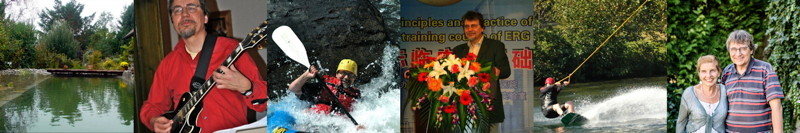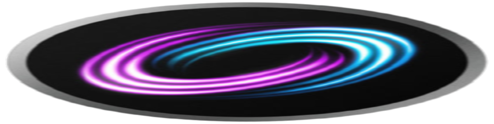
My 17" MacBook ran just fine – but now even finer. I combined the built-in 750 GB disk drive with an #SSD into a #fusiondrive , thus combining the speed of SSDs with the capacity of spinning disk storage. Now booting is nearly immediate, and any program start-up nearly 10x faster.
Fusion Drive is NOT a type of cache, as occasionally assumed. It's better described as “tiered storage”. Based on Apple's core storage, the operating system moves frequently accessed items to the SSD.
How did I do this? A friendly technician updated the hardware for me – the optical drive is now out, in a separate case in case I should need it, replaced by the SSD. [One can do this oneself with the kit, but having disassembled a number of PowerBooks / MacBooks, you could say I've had my share.]
Then I acted on information in the latest #MacTech, which is largely based on information by http://jollyjinx.tumblr.com/. This entails a terminal work, but not really too difficult. [Make sure you have a bootable backup; setting up a Fusion Drive deletes everything on the mass storage units, that's where my new Thunderbolt-based external drive came in very handy (I recently bragged about that here).]
What I did not achieve was a working recovery partition. According to Apple's info, the SSD should not be partitioned, so I set up a partition on the hard disk and filled it with recovery (helped by #carboncopycloner ), but it's not working. Well, there are always things to improve.
Pros & Cons
Pros: speed, speed, and speed.
Cons: less reliability (if one of the the storage units dies, the entire fusion group dies); price; loss of the internal optical drive; currently no recovery partition.
I'm happy with it.