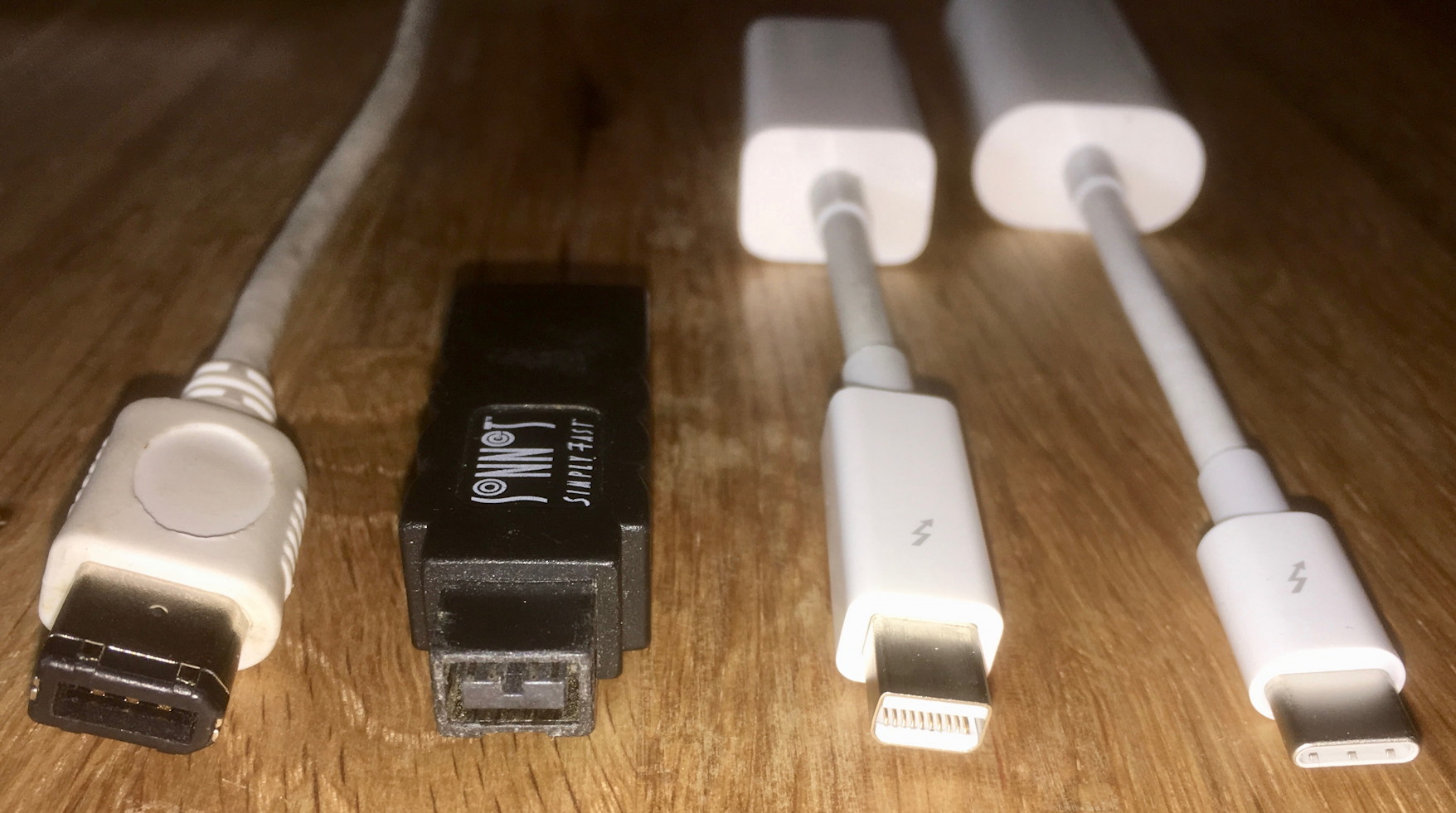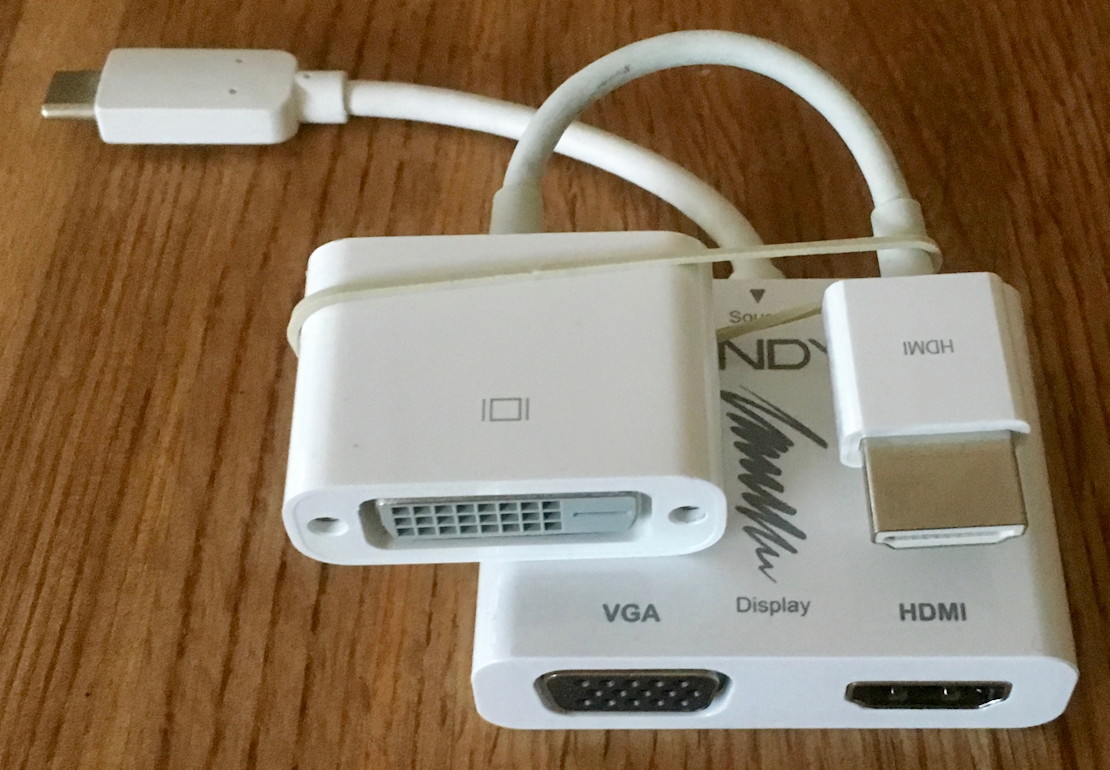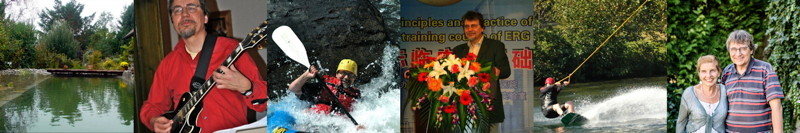Ok, the weird part first: I have these 10-year-old LaCie FireWire speakers – They are really nice for watching movies, but 10 years ago it was FireWire 400. Then came FireWire 800 – the black adapter dealt with that. Then came Thunderbolt – that white adapter covered that – and the final white box now converts to the USB-C encased Thunderbolt. Through all these adaptors it works; who wo’d a thunk it?
Now the interesting parts: how to deal with loads of equipment using the USB A connector (at whatever speed) etc.

• Image 3 shows Apple’s “reduced price” adaptor, which works fine. But that black one might interest you more: it costs 6€ for a pair, and does just as well. I found normal speeds for 5” external drives built for USB 3. The latter is so inexpensive, that one can just stick to all USB-A equipment such an adaptor and be done with it.

• Image 4 is Apple’s Thunderbolt↔︎USB-C connector. Works well, but NOT FOR video! This will cause many problems: The Mini Display Port has exactly the same shape as Thunderbolt, but here it does not carry the same signals! More on that below. But it serves me well with Thunderbolt disks, and connecting in target-disk mode to another mac.

• Image 5 is a neat memory stick. It has a slider, letting you pushe out either USB-A or USB-C, so it fits just about everywhere.
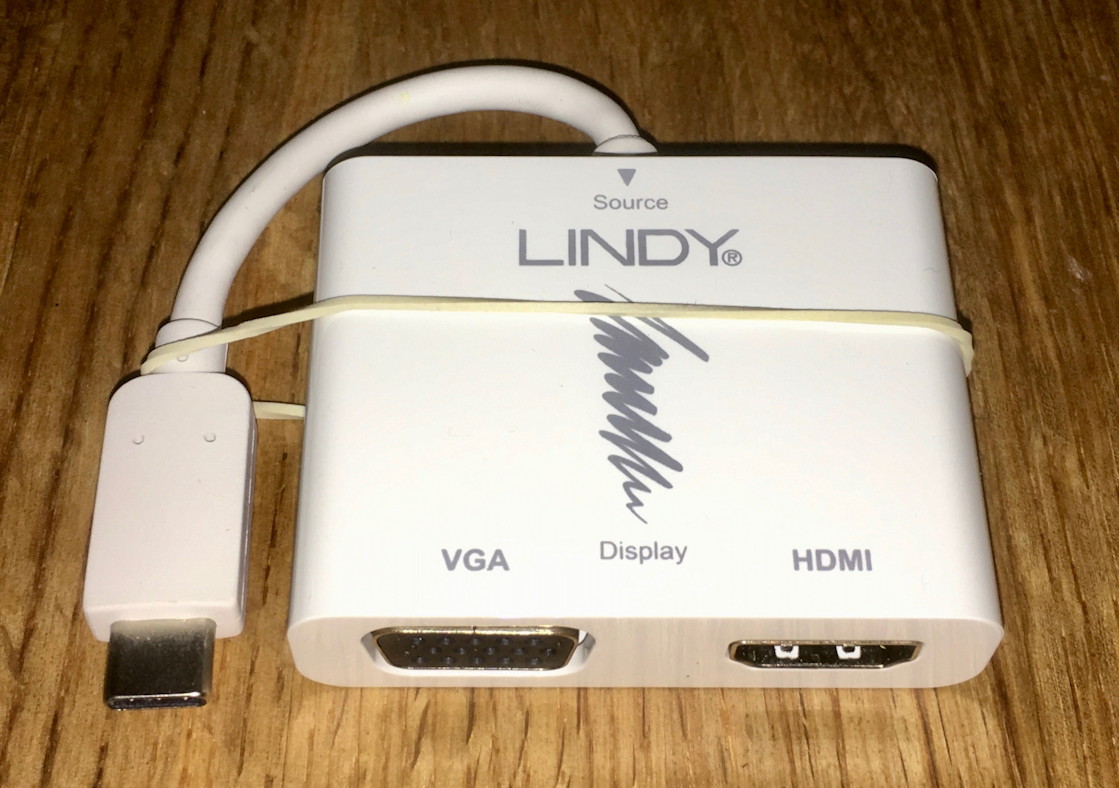
• Image 6 is for connecting to video projectors. I do many presentations (715 and counting), and you never know what they have at that venue. The depicted device covers VGA and HDMI, and using and additional adaptor (image 7) I even can access DVI – so I’m covered for all eventualities.