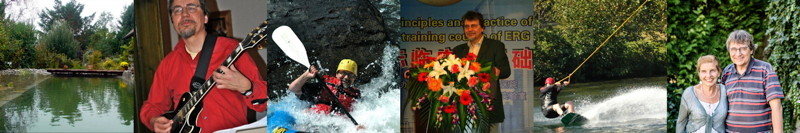3rd party, roughly in descending order of use
| Default Folder | rapid navigation in open/save dialogs |
| Al Dente (pro) | keeping my battery at 70% – prolonging its life |
| iStat Menus | keeping me constantly informed about network & CPU activity |
| CopyClip | clipboard history |
| Command X | ⌘-x (followed by ⌘-v) in the Finder |
| Strongbox | password manager, very Mac-like interface and secure (so far).
Replaced LastPass and 1Password |
| BBEdit | all unformatted editing |
| GraphicConverter | graphics swiss army knife, occasionally helped by Pixelmator |
| Alfred | keyboard shortcuts, macros across all apps |
| PDF Expert, UPDF | better at editing than Apple’s good Preview, but bad pricing models |
| Reeder | daily news on my topics |
| Houdah Spot | Searching → Finding! Much better than Spotlight |
| PDF Squeezer | PDFs much smaller w/o visible loss |
| ImageOptim | perfect image optimiser for jpg, png |
| Vinegar | YouTube w/o hassle |
| SilentKnight | daily check on security (and other) updates |
| OcenAudio | editing & transcoding audio |
| Jekyll | static CMS for all websites I author / maintain |
| Guitar Pro | music stuff |
| iReal Pro | music stuff |
| MacGiro | accessing my bank account securely |
| Zotero | science |
Apps from Apple
| Mail | since several decades |
| Safari | browsing, of course; keep Firefox, Chrome etc. always in dock too |
| Pages | half of my (formatted) editing in Pages, especially layouting |
| Numbers | some of my spreadsheet work |
| Keynote | for (nearly) all my (>900 so far) presentations |
| Notes | quick notes, quick lookup; tried Obsidian |
| Books | for reading & audiobook. HORRIBLE interface, getting worse every year |
| Maps | by now nearly eye-level with Google maps |
| Music | good, though annoyingly pushy with ads |
| Home | (too) slowly improving |
| Photos | good |
| QuickTime Player | still my preferred video editor |
| Time Machine | markedly improved, slow over WLAN (helped to switch to the 5 GHz band) |
| Xcode | good for programming |
| 🌐-A | Selects an item in the Dock, after which you can use the arrow keys to select different items and press Return to switch to the app |
| 🌐-⇧-A | Opens Launchpad |
| 🌐-C | Opens Control Center |
| 🌐-D | Starts dictation (or set a modifier key to do this when you press it twice) |
| 🌐-E | Open the emoji picker (same as choosing Edit > Emoji & Symbols) |
| 🌐-F | Toggles full-screen mode |
| 🌐-H | Hides current windows to reveal the desktop; a second press restores them |
| 🌐-M | Selects the menu, after which you can use the arrow keys to navigate menus and activate the selected command by pressing Return |
| 🌐-N | Displays Notification Center |
| 🌐-Q | Starts a new Quick Note in Notes |
| 🌐-⌫ | Forward delete on keyboards without a Forward Delete key⌦ (or use ^D) |
| 🌐-⏎ | Equivalent to the Enter key on the numeric keypad, which is slightly different than Return⏎ in certain contexts |
| 🌐 ↑ | Scroll up one page (same as the Page Up key) |
| 🌐 ↓ | Scroll down one page (same as the Page Down key) |
| 🌐 ← | Scroll to the beginning of a document (same as the Home key) |
| 🌐 → | Scroll to the end of a document (same as the End key) |
All glyphs for Apple’s special symbols