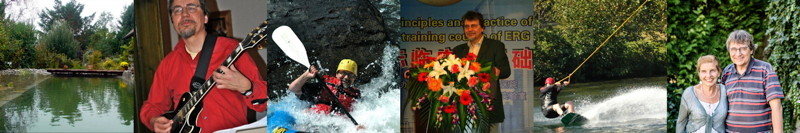My Vision Test Battery FrACT₁₀ has learned something new: “Dithering” when rendering the optotypes for contrast testing. The principle is explained in this figure:
Dithering
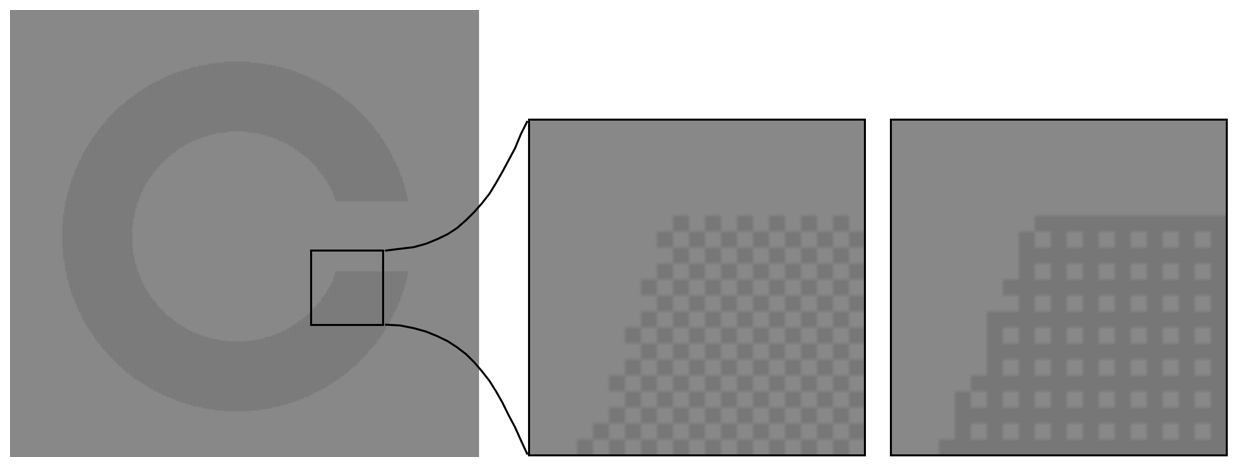
The figure above shows a low-contrast Landolt C. Without dithering, the lowest possible contrast is limited by the 8-bit video resolution (and, should the video hardware allow more, by the JavaScript-HTML canvas). A difference of 1 bit (e.g. 127 for Landolt C, 128 for the background) would be just visible, the surrounding possible values would be 128/128: no contrast or 126/128: clearly above threshold.
To achieve intermediate values, dithering increases luminance resolution at the cost of spatial resolution, as obvious from the two cutouts with different dither levels; for details see Bach M (1997) Anti-aliasing and dithering in the ‘Freiburg Visual Acuity Test’. For the above figure, contrast was enhanced to make the process visible.
The FrACT₁₀ implementation uses a 3×3 dither matrix, increasing luminance resolution by a factor of 9. The figure above shows rendering with a 2×2 dither matrix, as used in “classical” FrACT. Thus FrACT₁₀ improves markedly over “classical” FrACT.
The dither pattern introduces possibly artifacts. Should the dither pattern be resolved, the optotype shape could be discriminated by the pattern. Luckily, at typical observation distances (>50 cm with standard VDUs) the pattern, having only 1 bit difference between its parts, is effectively invisible.
Antialiasing
Antialiasing is sort of the opposite of dithering, namely increasing spatial resolution at threshold by sacrificing luminance resolution. This figure explains the principle:

The figure above shows a quarter of a black disk on a schematic pixel raster. On the left is the ideal (“Platonic”) shape. In the middle is the classic rendering of bespoke shape on the pixel raster: when the shape covers more than 50% of a pixel area, it is rendered black. On the right is the “dithered” version: the gray level of the pixel represents the area of the shape covering it. This smoothes the edges, and when scaled down it looks just perfect. While only marginally increasing the best possible acuity grade, antialiasing allows for finer resolution close to the pixel limit.